Most questions about product assembly and operation are covered in the product instruction manual. Please read your manual thoroughly before attempting to operate your Ikelite equipment.
Find sync & TTL here.
Assembly + use
Can I use any type of lubricant?
Some non-Ikelite brands of lubricants have been known to cause softening and swelling of our o-rings. We recommend using only Ikelite silicone lubricant on all of our o-rings to prevent potential problems or flooding.
Are the connector end caps waterproof?
No. The caps including with our sync cords are intended to be dust caps for storage only. The caps fit loosely on the ends to prevent the o-rings from taking a set over long periods of time. There is not enough pressure exerted on the o-ring to keep the end watertight at depth. Diving with a dust cap on your sync cord will result in a damaged cord.
What if my housing has two bulkheads?
Housings that have two Nikonos style bulkheads are not always wired correctly to utilize dual strobes with one strobe attached to each bulkhead. Dual strobes (one connected to each bulkhead) may not operate correctly if both bulkheads connect all five conductors to the camera. Five conductors from each bulkhead would allow either strobe to operate TTL, but not both simultaneously. One should have five conductors and the other connect only three conductors for dual strobe operation.
We have seen Aquatica, Seacam, Nexus, and Subal housings with two Nikonos style bulkheads wired with all five conductors connected to the camera, requiring a dual cord attached to just one bulkhead. The manufacturer should be able to tell you if their wiring is compatible with accepted protocol.
How can I bypass circuitry for manual flash only?
 These drawings show which contact on the camera hot shoe to cover with tape to allow standard strobes and other sync cords to be used with these digital cameras. This provides manual flash only.
These drawings show which contact on the camera hot shoe to cover with tape to allow standard strobes and other sync cords to be used with these digital cameras. This provides manual flash only.
 This is useful if you need to use a TTL Nikonos-style sync cord with a non-TTL digital system because the special 4104.31 and 4104.32 cords are not available. This also allows the TTL circuitry in an Ikelite dSLR housing needs to be bypassed in an emergency situation.
This is useful if you need to use a TTL Nikonos-style sync cord with a non-TTL digital system because the special 4104.31 and 4104.32 cords are not available. This also allows the TTL circuitry in an Ikelite dSLR housing needs to be bypassed in an emergency situation. If you are in a remote location and there has been water on the TTL circuitry, taping the hot shoe of the camera will not work. As a temporary solution, you can disconnect the bulkhead and hotshoe wires from the TTL circuitry and splice white-to-white (trigger) and black-to-black (ground) wires for manual strobe operation. Please send your housing back in for service and necessary repairs immediately upon your return.
If you are in a remote location and there has been water on the TTL circuitry, taping the hot shoe of the camera will not work. As a temporary solution, you can disconnect the bulkhead and hotshoe wires from the TTL circuitry and splice white-to-white (trigger) and black-to-black (ground) wires for manual strobe operation. Please send your housing back in for service and necessary repairs immediately upon your return.
What does the red band mean on my dual sync cord?
Dual sync cords have a primary and secondary side so only one ready light signal is sent to the camera. The secondary cord which does not have a ready light signal is marked with a red band. This is the strobe that should be turned off if only one strobe is to be used. This is easy to remember because logic dictates red would be the primary side, but Ikelite got it backwards and put it on the secondary side.
What if my non-Ikelite housing has two bulkheads?
Some housings that have two Nikonos style bulkheads are not always wired correctly to utilize dual strobes with one strobe attached to each bulkhead. Dual strobes (one connected to each bulkhead) may not operate correctly if both bulkheads connect all five conductors to the camera. Five conductors from each bulkhead would allow either strobe to operate TTL, but not both simultaneously. One should have five conductors and the other connect only three conductors for dual strobe operation.
We have seen Aquatica, Seacam, Nexus and Subal housings with two Nikonos style bulkheads wired with all five conductors connected to the camera, requiring a dual cord attached to just one bulkhead. The manufacturer should be able to tell you if their wiring is compatible with accepted protocol.
Do the newer sync cords work with my old NON-TTL Ikelite strobe?
Absolutely not. Do not use TTL sync cords with very old non-TTL (orange- or black-colored) Ikelite strobes that have only four connectors (no center contact) in the bulkhead. Non-TTL sync cords MUST be used with these strobes. These strobes were made before TTL existed, and a TTL sync cord on these old strobes will apply 360 volts to a Nikonos V camera which fries it instantly.
Sorry, but the answer to your next question is also no. We no longer make Polaroid camera housings or non-TTL Ikelite sync cords.
Can I test fire my equipment?
Yes. Use the appropriate diagram below to help in testing and analysis of Ikelite sync cords and strobes. If a sync cord is attached to the strobe, for example, the diagram indicates which pins on the other end of the cord can be connected with a paper clip to test the strobe functions. If continuity of a cord is being tested, the diagrams indicate the matching connector on the other end of the cord. You can use a multimeter to test continuity.
Please pay attention and exercise extreme caution when using these wiring diagrams to test fire your strobe. Shorting across the incorrect connectors can cause damage to your strobe. Equipment may be returned to us at any time without prior authorization for testing and repairs as necessary.
Wiring Diagrams
Ikelite bulkhead wiring diagram + testing
Look at the Ikelite bulkhead as installed on strobes and housings, with pins on the bottom as  shown at right. Connecting GROUND to TRIGGER should fire the strobe.
shown at right. Connecting GROUND to TRIGGER should fire the strobe.
If attempting to install an Ikelite bulkhead, we use the following color conventions:
- Red wire READY light
- Green wire QUENCH
- Black wire GROUND
- White wire TRIGGER
- Power for TTL Circuitry
The colors listed above are provided only for reference in the assembly of an Ikelite bulkhead. Wire colors are not visible in fully assembled bulkheads as found in products. Power for TTL circuits does not apply to older, non-digital TTL bulkheads.
If a sync cord is attached to the strobe, for example, the diagram indicates which pins on the other end of the cord can be connected with a paper clip to test the strobe functions. If continuity of a cord is being tested, the diagrams indicate the matching connector on the other end of the cord. You can use a multimeter to test continuity.
Please pay attention and exercise extreme caution when using these wiring diagrams to test fire your strobe. Shorting across the incorrect connectors can cause damage to your strobe. Equipment may be returned to us at any time without prior authorization for testing and repairs as necessary.
Ikelite TTL sync cord wiring diagram + testing
Look at the Ikelite sync cord plug connector which attaches to DS strobes and TTL housings, with pins on the top as shown at right. Connecting GROUND to TRIGGER should fire the strobe.
with pins on the top as shown at right. Connecting GROUND to TRIGGER should fire the strobe.
If attempting to install an Ikelite plug, we use the following color conventions:
- Red wire READY light
- Green wire QUENCH
- Black wire GROUND
- White wire TRIGGER
- Power for TTL Circuitry
Non-digital (non-DS) strobes will blink the ready light when GROUND and QUENCH are connected.
The colors listed above are provided only for reference in the assembly of an Ikelite bulkhead. Wire colors are not visible in fully assembled bulkheads as found in products.
If a sync cord is attached to the strobe, for example, the diagram indicates which pins on the other end of the cord can be connected with a paper clip to test the strobe functions. If continuity of a cord is being tested, the diagrams indicate the matching connector on the other end of the cord. You can use a multimeter to test continuity.
Please pay attention and exercise extreme caution when using these wiring diagrams to test fire your strobe. Shorting across the incorrect connectors can cause damage to your strobe. Equipment may be returned to us at any time without prior authorization for testing and repairs as necessary.
Nikonos N5 sync cord wiring diagram + testing
Look at the Nikonos sync cord plug connector, with the index groove on the bottom as shown at right. Connecting GROUND to TRIGGER should fire the strobe. 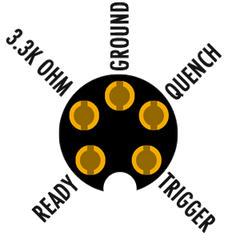
The wiring diagram shows a newer plug with 5 receptacles. This wiring is the same as older cords with three receptacles (in GROUND, TRIGGER AND READY positions) and two pins (in 3.3K OHM AND QUENCH positions).
A 3.3K ohm resistor is installed inside of the plug, connecting the ground circuit to the pin identified as 3.3K ohm. This internal connection indicates to the camera that a TTL strobe is attached, and it provides proper operation with any brand of housing that has a Nikonos N5 bulkhead.
If a sync cord is attached to the strobe, for example, the diagram indicates which pins on the other end of the cord can be connected with a paper clip to test the strobe functions. If continuity of a cord is being tested, the diagrams indicate the matching connector on the other end of the cord. You can use a multimeter to test continuity.
Please pay attention and exercise extreme caution when using these wiring diagrams to test fire your strobe. Shorting across the incorrect connectors can cause damage to your strobe. Equipment may be returned to us at any time without prior authorization for testing and repairs as necessary.
Nikon TTL hot shoe wiring diagram + testing
 Look at the Ikelite sync cord plug connector which attaches to DS strobes and TTL housings, with pins on the top as shown at right. Connecting C (ground) to D (trigger) should fire the strobe.
Look at the Ikelite sync cord plug connector which attaches to DS strobes and TTL housings, with pins on the top as shown at right. Connecting C (ground) to D (trigger) should fire the strobe.
- Ikelite white wire TRIGGER = Nikon white wire
- Ikelite black wire GROUND = Nikon black wire
- Ikelite red wire READY light = Nikon blue wire
- Ikelite green wire QUENCH = Nikon red wire
- Ikelite 10K ohm resistor DETECT = Nikon yellow wire
The colors listed above are provided only for reference in the assembly of an Ikelite bulkhead. Wire colors are not visible in fully assembled bulkheads as found in products.
Originally published at www.ikelite.com












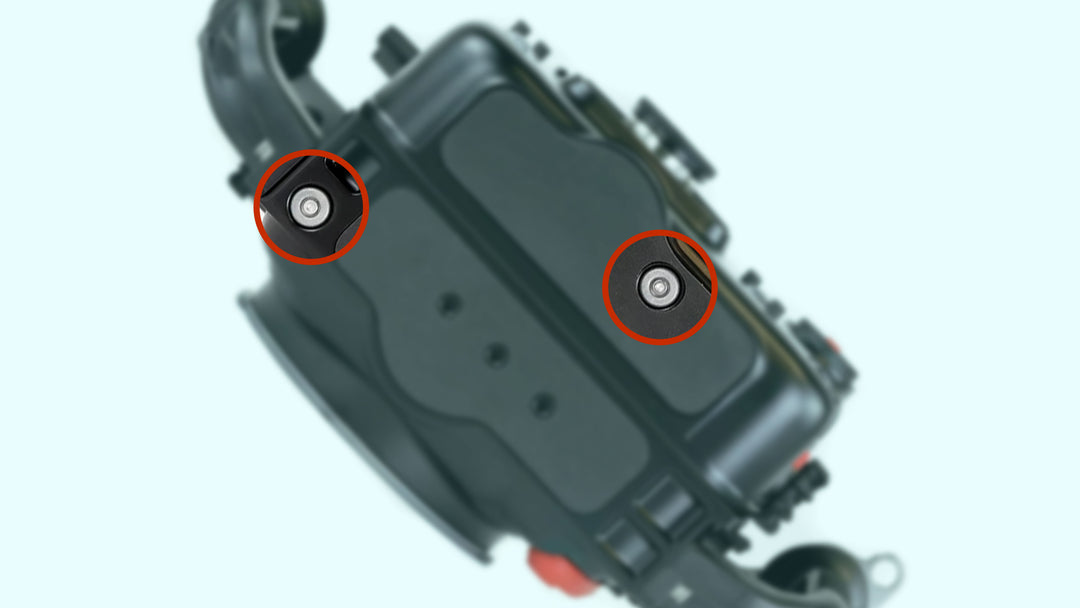


Leave a comment